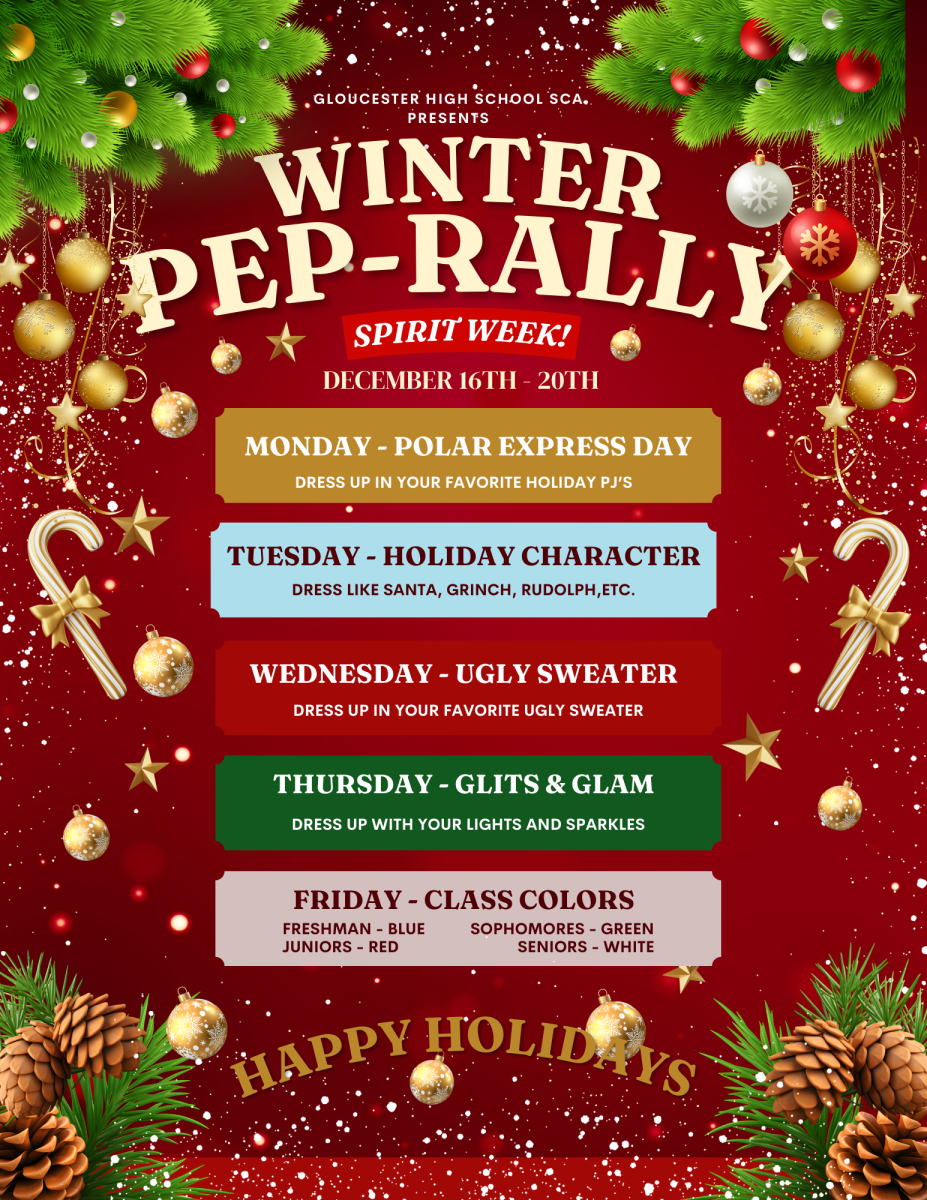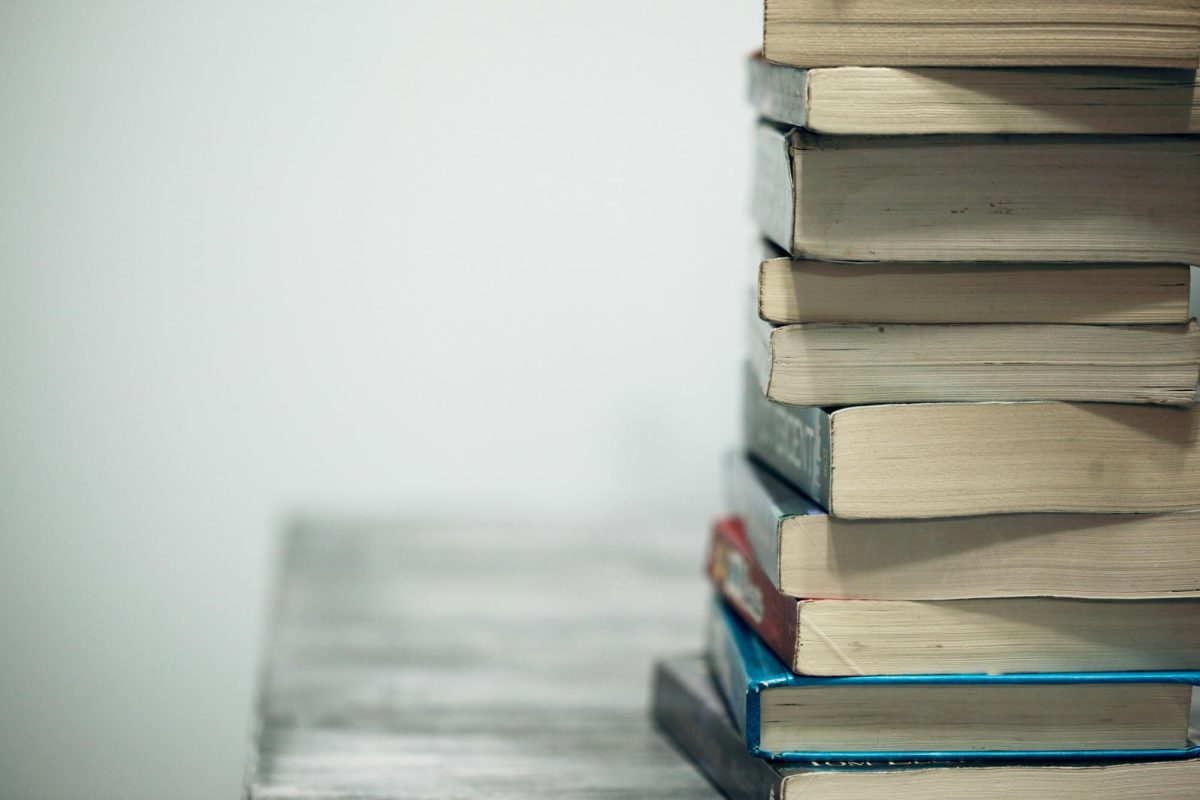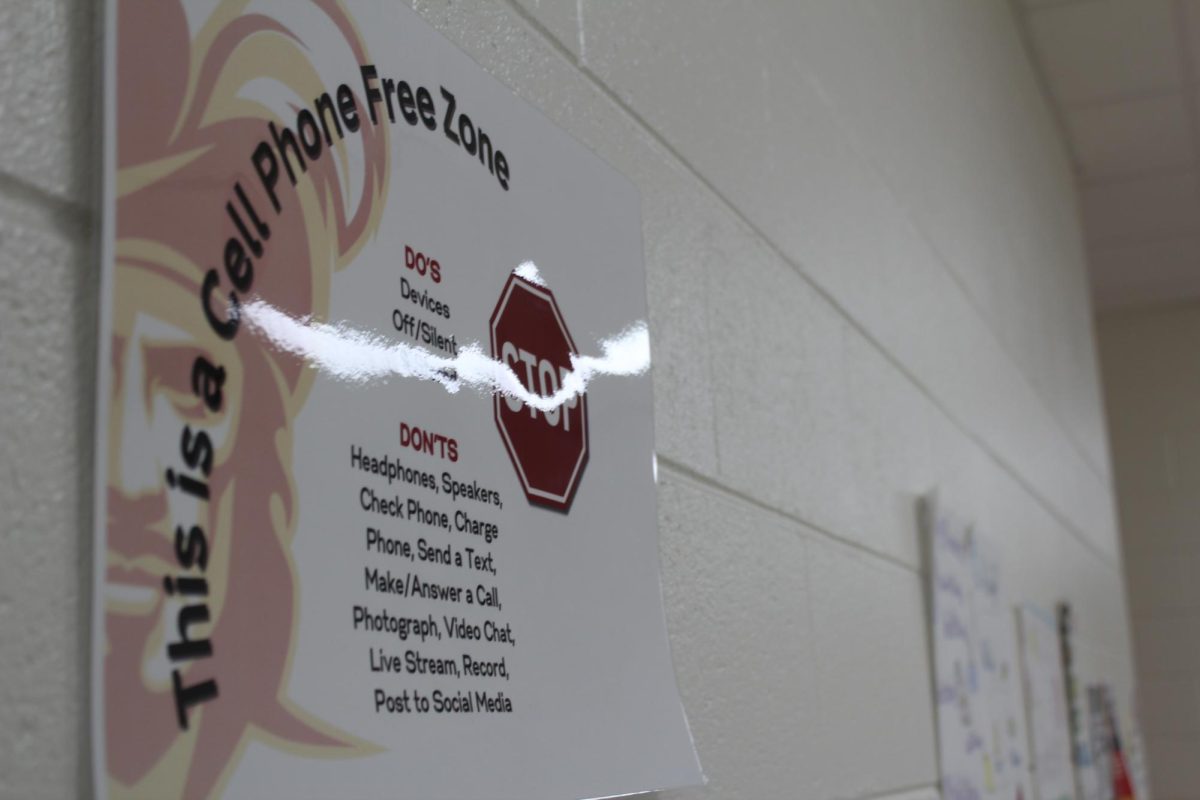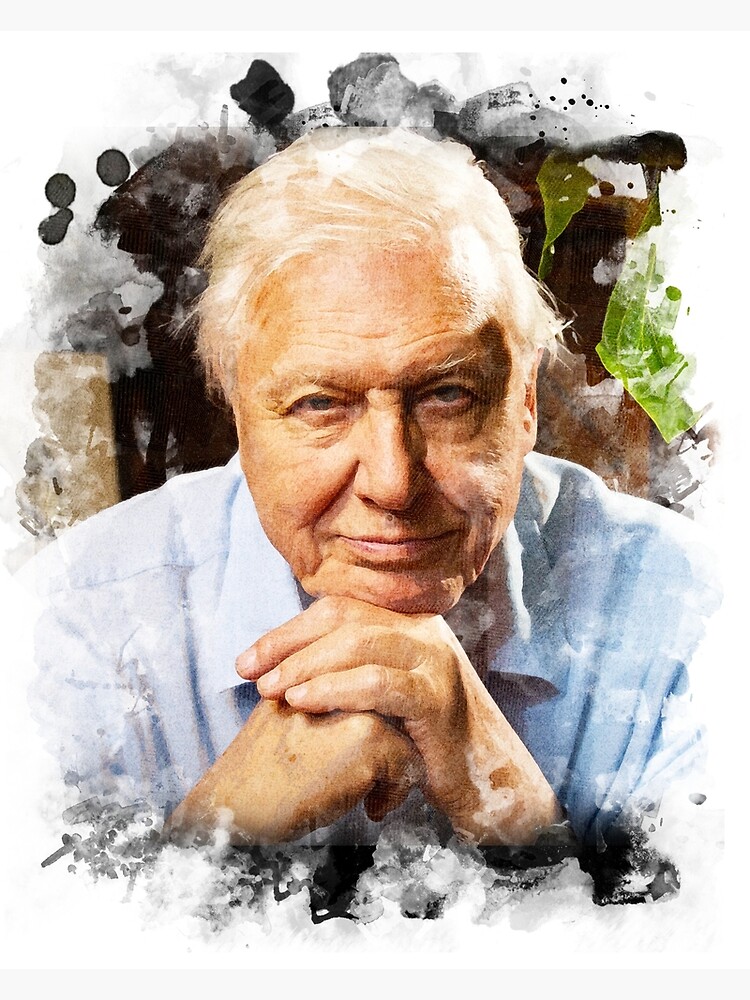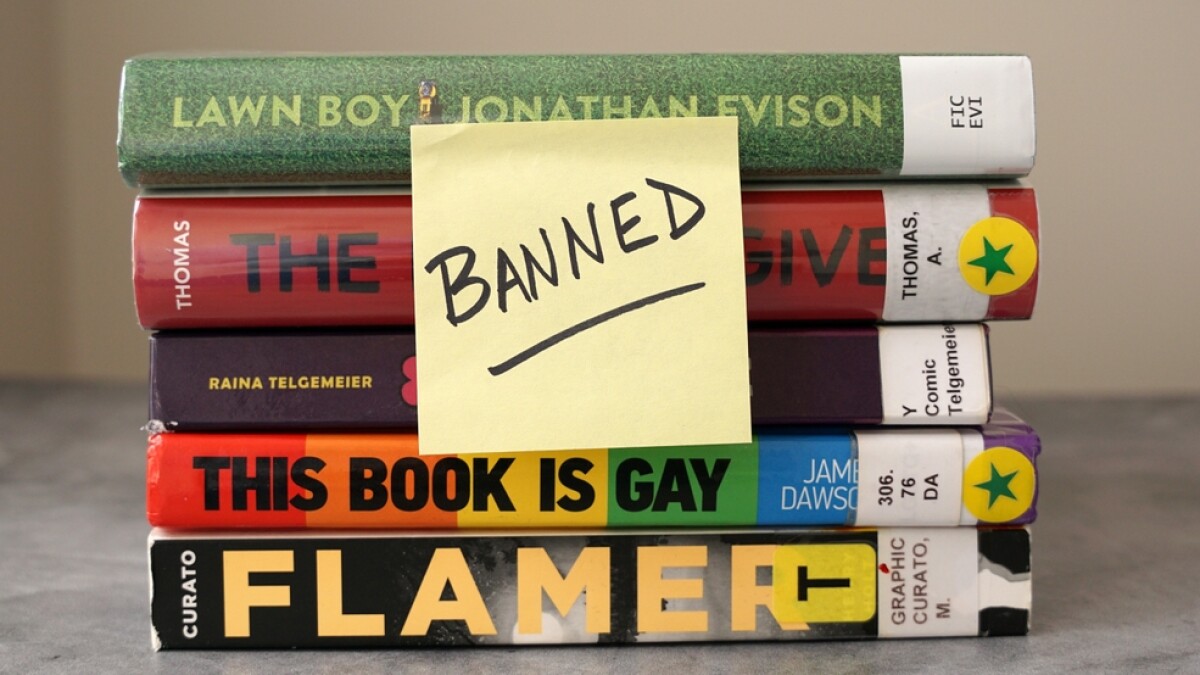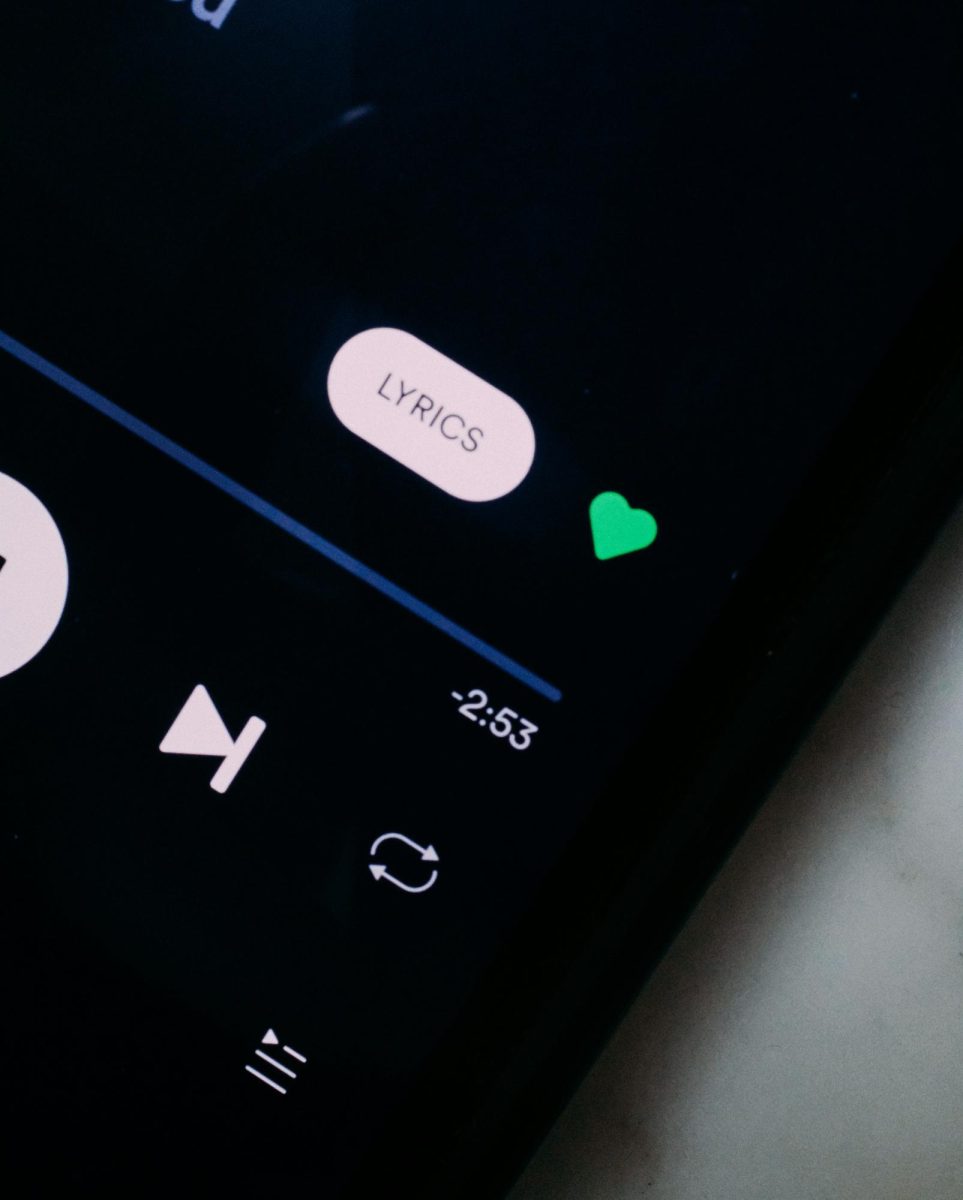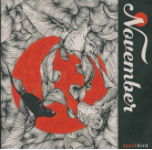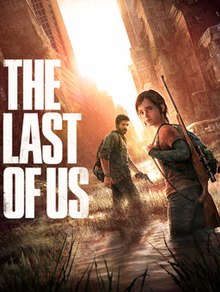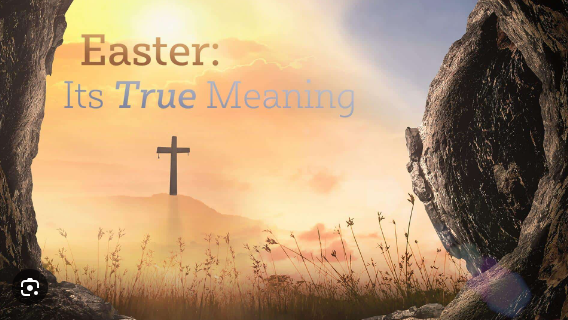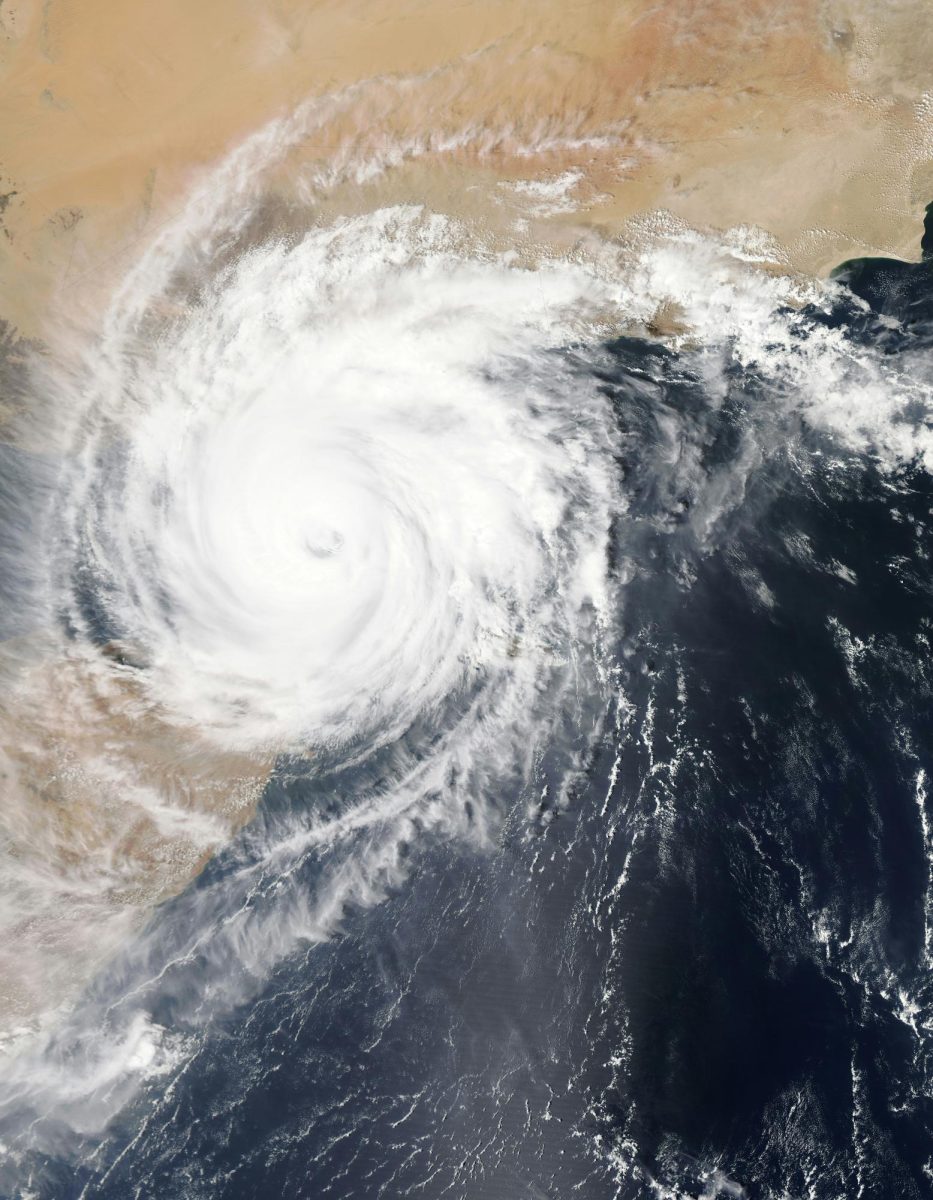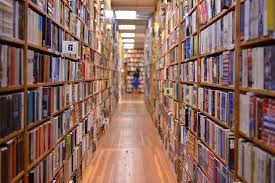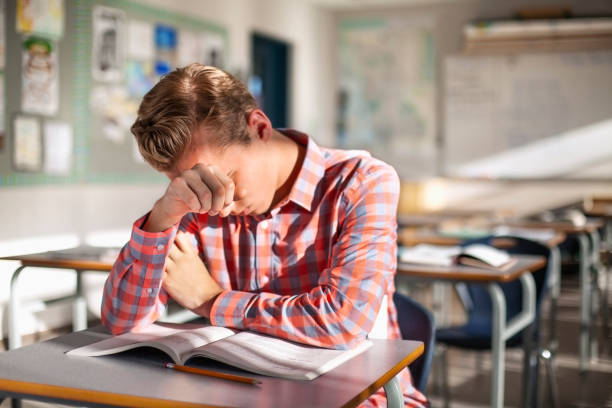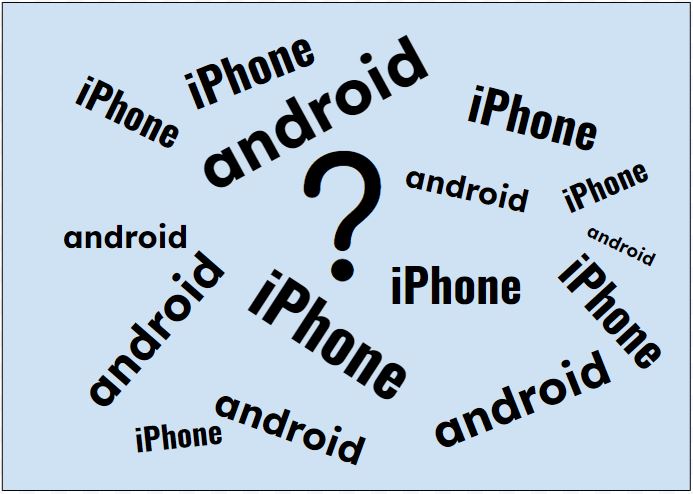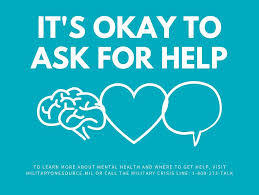Switching from Android To iPhone Is Scary But Worth It
Android v iPhone
April 11, 2023
Switching from Android to iPhone can be intimidating, to say the least, new software, a new interface, and no more S pen, sure it will take a while to get used to especially if you’ve never owned an Apple product before but it’s not as bad as you think. I’ll be letting you guys know all of my thoughts about my experience switching to the iPhone. There are definitely some great Android features that I miss, but IOS certainly came with its own pretty cool benefits as well. What surprised me at first was how the iPhone navigates and I realize that you have to strictly obey the app design, for example on the android youtube app if you want to put the video into the mini-player at the bottom then can drag the video itself down or you could simply swipe inward anywhere on the screen from both edges and this is because android has these built-in gestures for navigation that is independent of an app’s design.
Now on an iPhone, the only way to do this is to drag the video down, and similarly if you want to back out of your search results on the youtube app and many other apps too, then you have to click the arrow button on the top left whereas, on android, the same thing can again. Be accomplished with a quick swipe inwards anywhere along the edge. So iPhone navigation is definitely less convenient, especially for one-handed use. Although overall it hasn’t bothered me too much since my hands are pretty big and built for bigger phones such as the iPhone 14 pro max.
I feel like this can be more bothersome for people with small hands using the same model and for this reason, should probably go with a smaller version such as the iPhone 14 pro or plus. Speaking of software, since I use other Apple products such as the Macbook and iPad, there are definitely some unique benefits of using an iPhone. One of my favorite features of the whole Apple ecosystem is airdrop, I think it’s super convenient and fast. Before I did find a pretty good 3rd party app called Airdroid that allowed me to wirelessly transfer things between my Android phone and my MacBook, but I did have to open that app every single time I wanted to transfer something and wait for it to load so it wasn’t anywhere as convenient as airdrop and it was a little bit slower too.
Another feature I really like is the new focus mode and how it can sync across all of my devices, for example, if I don’t want to receive texts I can switch to focus mode using any one of my devices, and then all of my devices will mute messages. And another feature I’ve come to appreciate is that calls to my iPhone will show up on my MacBook, this is actually super nice for me because now I just feel a lot safer about missing any important calls, with an iPhone, even if I have it set to silent, the call will still ring to my MacBook as long as it’s not muted. In addition to calls and text messages on the iPhone can also sync with all of my other Apple devices, it’s not just for imessages, it can also work with texts from non-Apple devices as well.
Although there are tons of great things to say about the iPhone, IOS has some pretty significant downsides too. Since the widgets are not interactive as they are on Android, IOS widgets are just not as useful. Before, on an Android, I would often scroll through my calendar widget, check off reminders, and go through emails all without having to open any apps, but with ios I would have to open each of these apps in order to do anything. Having Google Assistant replaced with Siri also hasn’t been an upgrade.
I used to use google assistant a lot in my life, to add things to my Amazon wishlist, and to control all of my smart home devices. After giving Siri a try, for the most part, it can do everything a google assistant can do except it can’t really play youtube videos and it won’t let you skip parts of a video with just voice commands, overall Siri is still a pretty solid assistant and gets me through the day regardless of whether its missing a few features or not.
Sure there are definitely pros and cons to switching but overall, I’ve found that switching to iPhone has been a pretty good experience and I definitely recommend it if you’re looking for something fresh after using Android for a while and seeking a more sleek, more simple interface and a more reliable system.